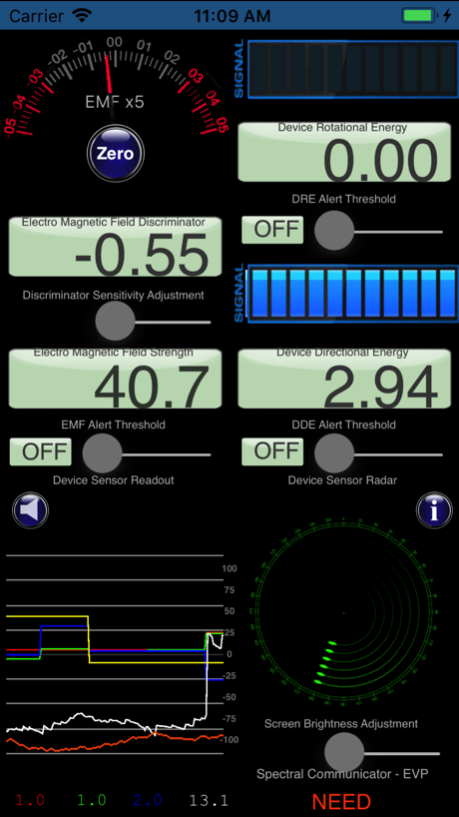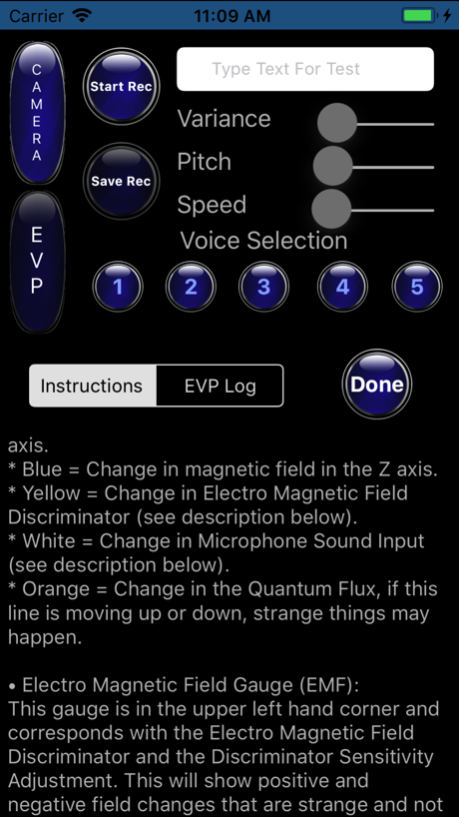Ghost Detect Pro 2.0.3
Paid Version
Publisher Description
Ghost Detect Pro has been optimized to bring the best ghost hunting experience to the App Store.
• This app WILL scare you
• ALL the sensors on one page
• Radar that actually tracks anomalies
• Very accurate EMF (Electro Magnetic Field) detector
• Super sensitive microphone - hears every little noise
• Records audio for EVP sessions
• EVP that speaks to you, with five different voices available
• Detects vibrations and movement
• Alerts for every sensor
• Draws all this to a very accurate graph
• Quantum Flux detector
• Takes photos and detects anomalies in them - Camera can be turned off an on
Graph detail info below:
• Device Sensor Readout/Graph:This will show data over time.
Graph Line Colors:
* Red = Change in magnetic field in the X axis.
* Green = Change in magnetic field in the Y axis.
* Blue = Change in magnetic field in the Z axis.
* Yellow = Change in Electro Magnetic Field Discriminator (see description below).
* White = Change in Microphone Sound Input (see description below).
* Orange = Change in the Quantum Flux, if this line is moving up or down, strange things may happen.
More detailed instructions are in the app, just touch the little blue “i” button.
Have Fun!
This app is for entertainment proposes only.
Sep 21, 2017
Version 2.0.3
This app has been updated by Apple to display the Apple Watch app icon.
Minor bug fixes
Speed improvements
About Ghost Detect Pro
Ghost Detect Pro is a paid app for iOS published in the Recreation list of apps, part of Home & Hobby.
The company that develops Ghost Detect Pro is Perfect Reality Apps LLC. The latest version released by its developer is 2.0.3. This app was rated by 2 users of our site and has an average rating of 4.5.
To install Ghost Detect Pro on your iOS device, just click the green Continue To App button above to start the installation process. The app is listed on our website since 2017-09-21 and was downloaded 57 times. We have already checked if the download link is safe, however for your own protection we recommend that you scan the downloaded app with your antivirus. Your antivirus may detect the Ghost Detect Pro as malware if the download link is broken.
How to install Ghost Detect Pro on your iOS device:
- Click on the Continue To App button on our website. This will redirect you to the App Store.
- Once the Ghost Detect Pro is shown in the iTunes listing of your iOS device, you can start its download and installation. Tap on the GET button to the right of the app to start downloading it.
- If you are not logged-in the iOS appstore app, you'll be prompted for your your Apple ID and/or password.
- After Ghost Detect Pro is downloaded, you'll see an INSTALL button to the right. Tap on it to start the actual installation of the iOS app.
- Once installation is finished you can tap on the OPEN button to start it. Its icon will also be added to your device home screen.